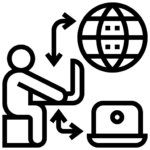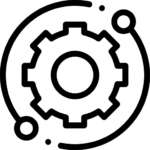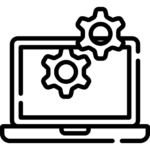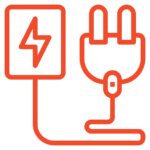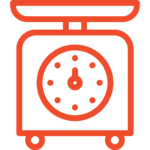We understand the importance of seamless integration of equipment with the rest of the production line. That's why all our equipment is equipped with IoT technology for real-time monitoring of what is happening in your plant.
There are several ways to establish this communication depending on the needs of your production line:
There are several ways to establish this communication depending on the needs of your production line: